Programming and upgrading over the serial connection using a Serial-to-USB adapter: CH340, FTDI FTR232, CP2102/2104, PL2303…
ATTENTION: Some adapters can be switched between 3.3V and 5V for the data pins, but still provide 5V on the power pin which will irreparably destroy your device. You MUST make sure the data (RX and TX) and VCC pins are set for 3.3V. The minimal power supply from USB adapter needs a minimal 0.3A (Microcontroller ESP32 consumption).
Disconnect the power supply from the ASTRA module.
Open the enclosure of the ASTRA module. Find the controller board in the top part of the enclosure. Find programming header on board.
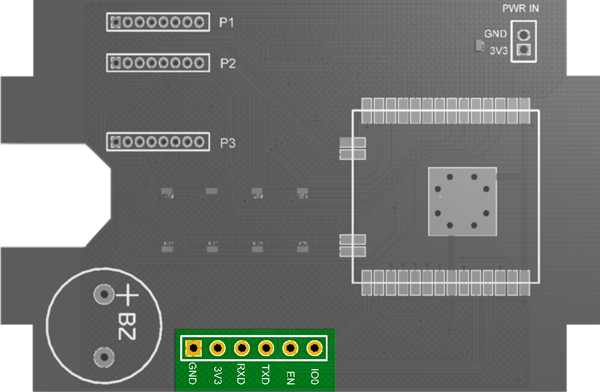
| Serial adapter | ASTRA UART |
|---|---|
| 3V3 | 3V3 |
| TX | RX |
| RX | TX |
| GND | GND |
ASTRA module needs to be put into programming mode before the firmware can be uploaded:
- Connect the IO0 pin to GND;
- Push the RESET button;
- After 1-2 second release button RESET;
- Disconect the IO0 pin from GND;
- Flashing process in progress;
- After uploading firmware push the button RESET;

