This RS-232 Serial module is the easiest way to add a serial port to your device (ASTRA/ESP32R4), for communicating with other devices, PLCs, industrial computers, operator interfaces or HMI, motor controllers or drives, a robot, printers, scanners, Ham Radio stations, weather stations and much more.
Wikipedia: https://en.wikipedia.org/wiki/RS-232
Include:
- Module RS-232
- Cable RJ-12 to DB9 (MALE DTE / FEMALE DCE) 1m
CONNECT instruction:
ASTRA basic module:
- Open enclosure. DIP switch setting: all toggle to down (RS MODE).
- Plug in the module to UART2/RS header
- Connect the RJ-DB9 cable to port RS (left port)
- Configure firmware: RXD – GPIO16, TXD – GPIO17
ESP32R4 controller:
- Configure the soldering jumpers to RS MODE: Cut off jumpers from SPI – G, 18, 19, 23. Solder jumpers RS – G, 19, 23.
- Plug in the module to UART2/RS header
- Connect the RJ-DB9 cable to port RS (left port)
- Configure firmware: RXD – GPIO16, TXD – GPIO17
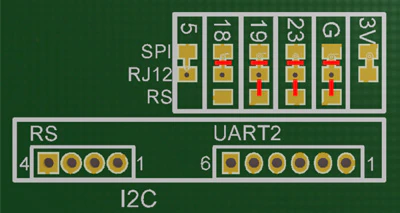
PINOUT:
RJ-12 Pinout (right to left 1-6):
- 1 – NC
- 2 – GND
- 3 – RXD
- 4 – TXD
- 5 – NC
- 6 – NC
DB9 pinout:
There are two standard pinout arrangements for the DB-9 connector, DTE and DCE. The Male will be DTE and the Female will be DCE. For a basic RS232 connection, you will only need RX, TX and Ground. The Male connector has pins and the Female connector has sockets. The pins are numbered oppositely when looking directly at the connectors.
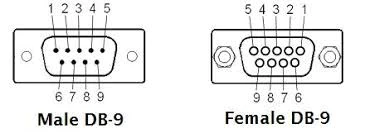
DTE Male DB9
- 2 – RXD
- 3 – TXD
- 5 – GND
DCE Female DB9
- 2 – TXD
- 3 – RXD
- 5 – GND


